- Hamburg Area High School
- COLLEGE
- SAT/ACT
DIGITAL SAT and ACT
-
READ FOR CHANGES TO THE SAT TEST
The SAT is NOW DIGITAL and requires that students read all Collegeboard emails regarding test day and software requirements. Students should not wait until test week to complete these steps.
Digital SAT - https://satsuite.collegeboard.org/sat
- Learn more about the Digital Test and how to use the Bluebook app: https://bluebook.collegeboard.org/students
- Hamburg students must use a school-issued Chromebook on SAT test day. If a student does not have a school-issued Chromebook, they will need to put in a tech ticket to request a device.
- Bluebook app is the testing software that runs the exam on test day. The app is already downloaded onto all HAHS Chromebooks.
How to ACCESS/OPEN Bluebook:
Steps to follow with a school-issued Chromebook:
- Log out of computer
- When computer is at homepage, click on the APPS button at bottom of screen
- Click on Bluebook
- Follow application steps and log into Collegeboard account
- Watch the setup video and take a practice exam or two
- Ensure you have all requirements for test day: Test Ticket (only printable after you have downloaded and used Bluebook), photo ID (ID requirements), calculator, charger, pencil, etc.
- Parents, you may not create an account for your student. The student must log in with the credentials they know and therefore must be familiar with the website
Steps to follow with Windows machine or home laptop:
- On test day, students can only use a school-issued Chromebook... HOWEVER, it is recommended that students practice with Bluebook prior to test day on their Windows machine or home laptop
- Download the Bluebook app for Windows off the Collegeboard website: https://bluebook.app.collegeboard.org/
- Follow application steps and log into Collegeboard account
- Watch the setup video and take a practice exam or two
- Create an IT Tech ticket to request a school-issued Chromebook and ensure you received Chromebook by test week
- Ensure you have all requirements for test day: Test Ticket (only printable after you have downloaded and used Bluebook), photo ID (ID requirements), calculator, charger, pencil, etc.
- Parents, you may not create an account for your student. The student must log in with the credentials they know and therefore must be familiar with the website
Important note for Windows laptops- Students are encouraged to install the Bluebook app to load their practice materials and use the interactive features. To download app, visit the Collegeboard webpage https://bluebook.app.collegeboard.org/ Students then must request a Chromebook for use in advance of Saturday test day. Please inform the IT team through a tech-ticket request and follow up on test week to ensure you have a Chromebook ready for test day.
ACT - www.actstudent.org
- All Juniors should take the SAT and/or the ACT at least once their Junior year if they are planning to attend a college or university.
TEST PREP (start with the test provider for free test prep opportunities, but also look into other paid programs)
- Sylvan Learning Center - https://www.sylvanlearning.com/ or 610-376-7040
- Huntington Learning Center - https://huntingtonhelps.com/center/reading or 610-373-5821
- Kaplan Test Prep - www.kaptest.com or 1-800-KAP-TEST
- Penn State Berks SAT Prep - http://berks.psu.edu/sat-prep-courses
- Penn State Berks: Next session begins October 21, 2024.
- Khan Academy SAT Prep - https://www.khanacademy.org/sat
- Local/Virtual SAT Prep course/tutor - Dr. Shaunna Crossen
- NEW prep course added: Register online https://bluemountainpa.myrec.com/info/activities/program_details.aspx?ProgramID=29837
- Dates: 5 Saturdays March 26-April 30, 2022 1:00-3:30pm
- Location: Blue Mountain Middle School (Orwigsburg, PA)
- Cost: $310
- NEW prep course added: Register online https://bluemountainpa.myrec.com/info/activities/program_details.aspx?ProgramID=29837
-
Hamburg Area High School CEEB Code
391 620
- A CEEB code is a standardized number that is assigned to a high school, college, or university.
- You will need this number when you take standardized tests (the SAT® and ACT®) and for college and university applications.- Watch the pre-recorded video about SAT/ACT and test optional
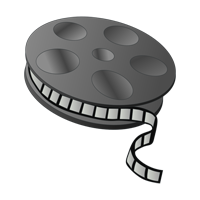 https://drive.google.com/file/d/16BaqAS12sJmzexwL8FLq7B0CXxQpIcoh/view?usp=sharing
https://drive.google.com/file/d/16BaqAS12sJmzexwL8FLq7B0CXxQpIcoh/view?usp=sharing
- Watch the pre-recorded video about SAT/ACT and test optional

